Posted By: Andy Kamashian | Posted On: June 12, 2018
The 14 Key Points to Inspecting a VMC & HMC
Performing a quality check of operability on any machine tool you are considering for purchase is a vital necessity. Whether you choose to have the inspection done by a factory representative, a third party, or you want to do it yourself, inspecting a machine is critical to know exactly what you're getting into.
When inspecting a used machine, be sure to pay particular attention to all of the moving components, control components, and hydraulic systems—as they are the most likely cause of failures on any vertical or horizontal machinery system (VMC and HMC, respectively). As you go through the process, photograph all areas being inspected, noting areas of consideration or special attention.
Also, videotape any inspection of the machine in motion (30 seconds or less).
Lastly, LISTEN! Worn or damaged machinery usually makes a sound associated with it having difficulty completing the task/motion (video these symptoms—especially for further review). You don't have to be an expert to notice the obvious when you take a step-by-step, methodical approach to inspection. Here are 14 key points for inspecting a used machine:
1) Pre-Inspection Interview the Operator/Maintenance Person
A good conversation with the machinery operator or maintenance man (if available) can reveal many hidden gremlins in a machine or even assure the buyer that the machine is operating well and has been well maintained. As these individuals usually have no “skin in the game” when it comes to selling the machine, you are likely to get honest and clear answers to help you in your evaluation. A few great questions to ask about a machine are:
- Do you have the maintenance/repair logs available to review?
- What type of material was run on this machine?
- Are there any recurring issues with the machine (i.e. ghosts)?
- Is there anything that is non-operable or needs attention?
- Are there any spare parts, tooling, software, consumables or accessories not on the machine that will be (or should be) included?
- Lastly, is there anything needed to make this machine 100%?
2) Visual Inspection/Walkaround
An important step is just getting the general “feel” for the environment in which the machine was run, maintained, and cared for. Look around the shop—is it dirty? Does it look like they maintain their equipment and facility, or does it look like they run everything into the ground? Check for rust, obvious damage, missing panels/covers, bare or hanging wiring, etc. Get on top of the machine. Is it clean, moderately dusty, or piled with rags, chips and trash?
3) Control
Controls vary widely from one type and model of machine to the next. Although there are a few rudimentary checks that later you may refer back to (i.e. Post Processors for your CAD/CAM System), they constitute an important step in evaluating a machine's usability for years to come.
For example, make sure touch screens are operable. Check whether the screen is bright and visible, buttons and keypads are not worn through, and all interfaces operate correctly.
4) Maintenance Logs
Proper maintenance of a machine is vital to its usability and life span. A well-maintained machine will have well-maintained logs indicating all maintenance, calibrations, and repairs performed. The better detailed this log book is, the better maintained the machine usually is. Check for updated and deleted records and assess whether the same issues are recurring more than three times, which may allude to a deeper problem (i.e. drive faults).
5) Cabin/Enclosure
The cabin protects the environment from all of the coolant, chips and loose parts or tooling that could be flying around. The cabin area should be relatively clean and well lit with solid windows and easily-opened access doors. Check the lighting, make sure the windows are secure and not falling out, and that the access doors operate smoothly and easily. Lastly, make sure to check that all the safety lock-outs are operable (these are often bypassed to access the machine during operation, but this is definitely against OSHA regulations).
6) Lubrication System
Lubricant is one of the most vital needs of any machine tool. Metals slide against, twist, and turn on other metals, and the only thing stopping those items from grinding themselves to dust is the lubricant. It is likely the most vital step in the inspection processes and yet easily one of the most overlooked steps. Take your time here and get dirty if you have to. It will be well worth it to know how well-lubed the machine is. Check the quality, smell, and overall condition of the lubricant tank and delivery lines. Make sure they are not crushed, bent, twisted, etc.
7) Spindle
The spindle is one of the most common items to fail on a machining center due to the heavy loads, high demand, and possibility of collision. A spindle in operation should sound smooth and transition throughout its range just as smoothly. However, a gear-driven spindle can be slightly noisier than a direct drive one. Note that oftentimes, noise coming from easily replaced belts and pulleys are confused for bad spindle bearings—put a little extra effort into inspecting these items to be sure.
8) Tool Changer
Tool changers are an integral part of a VMC and their operation, although simple, should be inspected carefully. Common tool changer issues are broken or missing pockets, damaged pockets or pockets otherwise unusable. Make sure your tool changer can change the heaviest of tools and use every pocket available.
9) Axis Travels
The motion of the machine ensures its accuracy and repeatability. Parts machined on a VMC will only be as accurate as the positioning system moving them. Ball screws will wear over time—but with proper lubrication can last many years. Scales (if equipped) can assure proper positioning but can't help much in cases of backlash.
Perform a thorough check of the motion system (record a video of it while it's in motion!) by listening, measuring, and qualifying the machine tool's accuracy. Check the linear guides or or box way's for proper lubrication signs. Scratches, galling, or heavy wear or indicative of a poor lubrication system (and possibly a damaged machine).
10) Coolant System
The coolant is the lubricant for your cutting tools and can affect accuracy if it is filled with fine chips being pumped into the cut zone. Ensure the coolant system is clean, clear and free of chips, blockages and any other debris. Make sure filter screens are in place and check to see the coolant lines are free and unblocked. If your machine is equipped with programmable coolant (P-Cool) or thru-spindle coolant, check that as well for operation and any obvious leaks.
11) Options and Accessories
A VMC and HMC can be outfitted with a vary wide array of options and accessories like rotary tables, chillers, part and tool probing, HP coolant systems (Cooljet or others), rigid tapping, chip conveyor/auger. All of these items should be inspected for their condition and operability—and should be photographed along the way for later inventory.
12) Weights and Dimensions
Measuring the system weight and dimensions is a critical step to completing a thorough inspection. These are not only needed for calculating the total space needed in your shop, but they're also for rigging and trucking in order to move the equipment to (and finally offload it at your) location.
13) Power/Air Requirements
Often overlooked is the power and air requirements needed for a machine. We very often get calls post-inspection from buyers asking us what the power requirements are for a machine they just looked at. So, make sure you photograph every tag, voltage/amperage setting, and even inside the electrical cabinet for later review.
Check the air pressure required AND the CFM (volume of air at that PSI ) required. You need to make sure the machine you're buying can easily be powered up in your shop and pre-plan for whether or not a transformer or new air compressor or dryer is needed.
14) Lastly — Inspect YOUR Shop
Although it seems simple enough, many shops miss this all important step when buying equipment. Make sure YOUR facility is ready before the equipment arrives to quickly get your new investment up and running. A quick check can avoid costly and frustrating delays down the road when your new machine arrives.
Make sure you can fit the machinery through all the doorways into position. Also, make sure you have the necessary facility supplies (like power and air). Check that your foundation is equipped to support your new purchase and definitely make sure you've allocated the budget for tooling and that any costly programming software critical to its operation is on-hand and ready to go.
We know that we can't hit every single item you may want to inspect, but we also know that we can provide a good start to better inform and prepare you for your used VMC or HMC purchase and inspection. Linked below we have included a detailed Used Machinery Inspection Checklist you are welcome to take with you on your next machine inspection. Feel free to print, save, copy, and share this resource within your organization so it can help make sure you're making the right investment for your company.