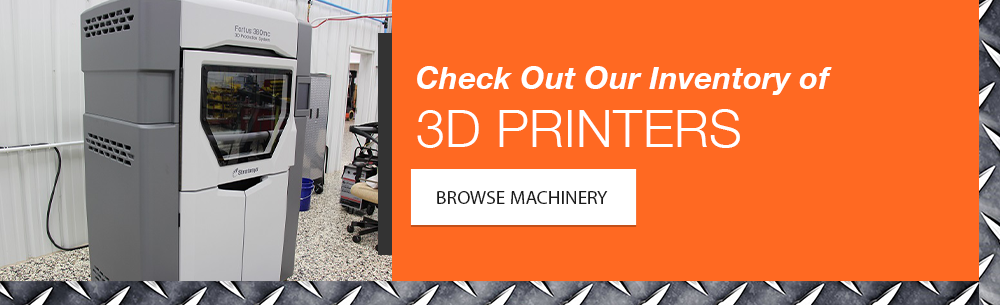Posted By: Southern Fabricating Machinery Sales | Posted On: September 20, 2019
The Top 6 Items to Consider when Buying a 3D Printer
Once you have decided on buying a 3D Printer for your engineering and manufacturing facility, there are many questions that need to be asked and considered. Since there are so many 3D Printers available on the market today, some from just a few hundred dollars on up, which ones will work best for your needs? Which features will be most important to have and most importantly what features will you really need? Several years ago we asked these very same questions and discovered that there is more, much more to buying a quality 3D Printer then we first imagined.
Is it Worth Buying a 3D Printer?
The short answer to this is YES! Due to the enormous capabilities and flexibilities of 3D Printers like we described in this previous article entitled: The Top 9 Reasons Every Fab Shop Needs a 3D Printer, every shop has a myriad of reasons from engineering to tooling to have a 3D Printer in house. The flexibility and capability 3D printing bring to your arsenal is very quickly realized not only can the help in manufacturing concepts but they can directly build tooling and fixturing, shortening your turn around time from weeks to just days. Also the relatively low investment cost make it a must have in the engineering, programming and design room today. In fact 3D Printing went mainstream a few years back with the advent of better machines, larger machines and better more durable printable materials. Where prototypes used to be molded in clay and wood, then carved and shaped for visual effects into a non working prototype, today's 3D Printers are making usable and completed parts right from your 3D designs.
What to Look for When Buying a 3D Printer
There are lots of questions that we all think of first to ask when buying a 3D Printer just like anything else.
- How much should I spend?
- How big of a system do I need?
- How much will I use it?
The short answer to those questions is:
- Spend as much as you need to get the right machine the first time.
- Get a system big enough for your needs but remember the larger you go the more complex the print and difficult to maintain
- Use? All the time. In fact Fabrication and Machine Shops that have bought 3D Printer claim they didn't know how they got along before without them. They have reduced their turn around time, improved their processes and provided a new process of manufacturing that has intrinsic value.
However there are some very important features that need to be considered when buying a 3D printer for manufacturing or industrial applications and they are:
- Type of Printer: In a previous article we posted entitled Understanding The 7 Different Methods of 3D Printing we discussed 3 different types of 3D Printing that is available. In the case of a job shop prototyping and determining to purchase a unit for fixture and tooling builds, a FFM (Fused Filament Modeling) is chosen more often due to overall cost, cost of operation and ease of use. If your not familiar with the other options just read the linked article above.
- Materials: Any 3D printer can run PLA, & ABS the most common extruded/printed plastic but for other materials that are more durable and can be used directly for industrial applications, many printers fall short. Durable materials like ULTEM and Metal Powder impregnated filaments require high temperatures to print. The heat required to melt them on the low end units simply isn't there. A High Temperature unit (HT) is required. Your 3D Printer needs to have a Nozzle Temperature of around 500°C in order to be capable of printing the highest temperature thermoplastics.
- Heated Platform: Your platform or build surface needs to be heated to prevent your material from cooling too quickly. A 250°C Print Bed is preferred as this ultra-high temperature print bed gives you complete control over part warping and adhesion.
- Heated & Enclosed Cabinet: When printing in 3D it takes a while to move the printing nozzle from one end of the object to the other and the extruded materials need to stay in a semi-solid state in order to adhere to the next layer properly. If the bed and cabinet of the unit is not heated then the material quickly cools causing the next layer to not fuse together properly resulting in delamination or splitting. Using a heated chamber of 110°C Heated Chamber enables printing in performance materials without warping and splitting.
- Auto Ejection: Many buyers of 3D Printers never consider how the part is removed once printed. Since printing is done on the bed or a build platform, the material adheres to it. Often 3D Prints are damaged or destroyed by trying to remove them by hand with tools like a screwdriver, razor blade and even dental floss. As you might imagine you wouldn't want to break or damage a build that took 3-4 hours to create therefore having an automated removal device as part of the system not only makes sense but is a necessity.
- Software: Many systems require you to use an expensive and proprietary software in order to use their systems. These software's often require annual maintenance fees and are only as good as the company supporting them. Today there is online software which allows anyone to easily design 3D objects in their web browser for free or at very low cost. These services like Tinkercad and Onshape allow you to create digital models of your ideas in record time. Quality 3D printers are made by manufacturers that focus on the printer itself and not the software. So if your team is using Solidworks or Inventor already, your 3D Printer should be compatible with your software already and not the other way around.
Tips for Buying a 3D Printer
Once you have determined the right process and necessary features needed in your 3D Printer it’s time to start shopping. While there are many systems available on eBay and Amazon, your needs are different. Your shop will come to rely on the 3D printer in a very short time and the components it can create will become used throughout the office and shop alike. It’s critical, like any other machine tool in your shop, that you buy a machine from a credible company with a quality service and support structure. Make sure you know and trust the name and manufacturer of the 3D Printer your investing in.
What to Do After Buying a 3D Printer
Once you have decided on the right supplier and printer you will want to start brushing up on the best practices to use in using your new printer. Here we have linked a 3D Printing Best Practices Guide that will help the new user start off on the right foot. While we can't cover every issue you might encounter we can provide a good knowledge and understating of the most common issues and resolutions.
Finding 3D Printers for Sale
You can shop for 3D printers as we mentioned right on eBay or Amazon however the quality, durability and features of those printers quickly becomes noticed once they are on your desk. Also most of these offer limited to no support whatsoever leaving you to your own devices to set up, learn and understand their operation. In the link below we offer only machine tool grade 3D printers that have a support structure second to none from a machine tool company you know and trust. Check out adding 3D Printing to your Fabrication or Machine shop today and if you still need help with that justification, download our MAXIMIZING VALUE: The ROI of 3D Printing in Business.
More questions? Just contact us directly via our link below or by calling us directly at 813-444-4555